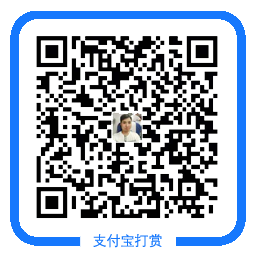Linux格式化大于2TB方法
fdisk默认只能格式小于2T的磁盘,工作中经常会碰到大于2T的磁盘,需要用parted 来的格式化
1、安装parted
yum install -y parted
2、查看磁盘名称
[root@VM_0_16_centos ~]# fdisk -l
Disk /dev/vda: 536.9 GB, 536870912000 bytes, 1048576000 sectors
Units = sectors of 1 * 512 = 512 bytes
Sector size (logical/physical): 512 bytes / 512 bytes
I/O size (minimum/optimal): 512 bytes / 512 bytes
Disk label type: dos
Disk identifier: 0x000c5e30
Device Boot Start End Blocks Id System
/dev/vda1 * 2048 1048575966 524286959+ 83 Linux
Disk /dev/vdb: 2201.2 GB, 2201170739200 bytes, 4299161600 sectors
Units = sectors of 1 * 512 = 512 bytes
Sector size (logical/physical): 512 bytes / 512 bytes
I/O size (minimum/optimal): 512 bytes / 512 bytes
3、使用parted 格式化
[root@VM_0_16_centos ~]# parted /dev/vdb GNU Parted 3.1 Using /dev/vdb Welcome to GNU Parted! Type 'help' to view a list of commands. (parted) mklabel # 创建标签 New disk label type? gpt # 格式化为GPT (parted) mkpart # 创建分区 Partition name? []? vdb1 # 分区名称 File system type? [ext2]? ext4 # 文体系统类型 Start? 0 # 开始位置 End? 2201GB # 分区大小 Warning: The resulting partition is not properly aligned for best performance. Ignore/Cancel? Ignore # 忽视 (parted) p # 查看分区 Model: Virtio Block Device (virtblk) Disk /dev/vdb: 2201GB Sector size (logical/physical): 512B/512B Partition Table: gpt Disk Flags: Number Start End Size File system Name Flags 1 17.4kB 2201GB 2201GB ext4 vdb1 (parted) quit #退出
4、挂载磁盘
[root@VM_0_16_centos ~]# echo "/dev/vdb1 /data ext4 defaults 0 0" >>/etc/fstab
[root@VM_0_16_centos ~]# mount -a
[root@VM_0_16_centos ~]# df -h
Filesystem Size Used Avail Use% Mounted on
/dev/vda1 493G 1.4G 471G 1% /
devtmpfs 63G 0 63G 0% /dev
tmpfs 63G 24K 63G 1% /dev/shm
tmpfs 63G 380K 63G 1% /run
tmpfs 63G 0 63G 0% /sys/fs/cgroup
tmpfs 13G 0 13G 0% /run/user/0
/dev/vdb1 2.0T 81M 1.9T 1% /data
- 自动脚本(大于2T)
#!/bin/bash parted -s /dev/vdb mklabel gpt parted -s /dev/vdb mkpart primary 0% 100% mkfs.xfs /dev/vdb1 mkdir /data echo "`blkid |grep vdb1|awk '{print $2}'` /data xfs defaults 0 0" >> /etc/fstab mount -a
注:以上例子为vdb磁盘,请根据实际情况修改后使用
温馨提示:如无特殊说明,本站文章均为作者原创,转载请注明出处!