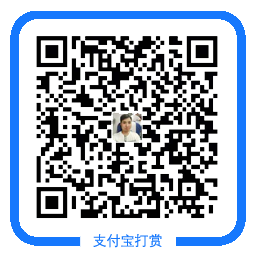Shell远程巡检交互式脚本
#!/bin/bash
###################################################################
# File Name: shell_script.sh
# Author: xunyin
# E-mail: lnhxzwb@126.com
# Created Time: 2022年12月14日
#==================================================================
#声明:本程序基于CENTOS7.X系统测试,其它系统请根据实际修改测试后使用
###################################################################
for ip in `cat ip.txt`
do
echo "----------<主机${ip}系统资源使用率>----------"
ssh -T root@$ip << \EOF
printf "CPU\t\tMEM\t\tDisk\n"
#硬盘使用率
disk_use=`df -h | awk '$NF=="/"{printf "%s\t\t\n",$5}'`
#内存使用率
mem=$(free -m | awk 'NR==2{printf "%.2f%\t\t\n",$3/$2*100}')
#CPU负载率
cpu=$(uptime | awk '{printf "%.2f%\t\t\n",$(NF)*100}')
echo "$mem$disk_use$cpu"
exit
EOF
done
- 注:建议执行前做ssh免密或修改相关参数
- Shell脚本远程执行提示“Pseudo-terminal will not be allocated because stdin is not a terminal”
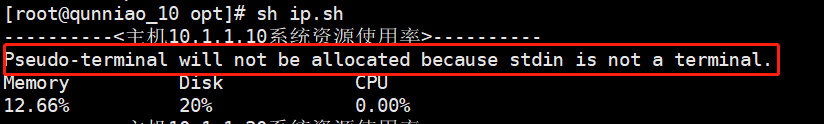
原因:以上提示是因为ssh远程执行时不会分配伪终端,因为stdin不是终端
解决方法:
ssh -T user@serverip <\EOF或ssh user@serverip /bin/bash <'EOF'
温馨提示:如无特殊说明,本站文章均为作者原创,转载请注明出处!