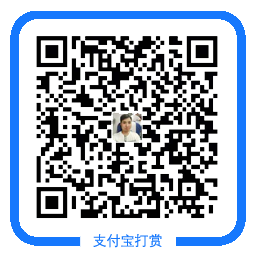NFS配置
NFS 网络文件系统(Network File System) 是由Sun公司1984年发布的分布式文件系统协议。它允许客户端上的用户像访问本地文件一样地访问网络上的文件。
环境:centos7.4 nfs 模式:C/S 端口:111 2049
1、安装nfs
[root@xuexi ~]# yum -y install nfs-utils rpcbind
2、配置NFS
[root@xuexi ~]# mkdir /data [root@xuexi ~]# chmod -R 666 /data [root@xuexi ~]# vim /etc/exports /data 17.20.10.0/24(rw,no_root_squash,no_all_squash,sync)
注:17.20.10.0/24(rw,no_root_squash,no_all_squash,sync) 允许网段与括号之间不能有空格,否则会报权限不够问题
- # /data *(rw) /data 是要共享的目录,*为任意网段,也可写指定网段,(rw)为读写权限
- # rw 读写 ro只读
- # sysnc 数据会同步写入内存及硬盘 ,async先写入内存而不直接写入硬盘 (可选)
- # no_root_squash开放客户端使用 root 身份来操作服务器的文件, root_squash 使用nfsnobody身份 (可选)
- # all_squash 所有身份都会被压缩成为匿名用户也就是nobody(nfsnobody) (可选)
- # /data *(rw,anonuid=xx,anongid=xx,sync) /data anonuid是指定用户id号,如root是0
3、启动服务
[root@xuexi ~]# systemctl enable rpcbind nfs --now
注:如果服务启动失败,请检查rpcbind服务是否已开启,nfs是基于rpc服务的111端口工作 RPC在centos5.x下名称为portmap,在Centos6.x以上版本名称为rpcbind。
4、查看是否已监听
[root@nfs ~]# ss -anl | grep 111 u_str LISTEN 0 100 private/trace 37111 * 0 udp UNCONN 0 0 *:111 *:* udp UNCONN 0 0 :::111 :::* tcp LISTEN 0 128 *:111 *:* tcp LISTEN 0 128 :::111 :::* [root@nfs ~]# netstat -anutp |grep 2049 tcp 0 0 0.0.0.0:2049 0.0.0.0:* LISTEN
5、客户端配置
5.1、安装客户端
[root@bogon ~]# yum -y install nfs-utils
5.2创建挂载目录
[root@bogon ~]# mkdir /tot
5.3、查看共享目录信息
[root@bogon ~]# showmount -e 172.20.10.8 Export list for 172.20.10.8: /data 172.20.10.0/24
5.4、挂载
[root@bogon ~]# mount 172.20.10.8:/data /tot #临时挂载 [root@bogon ~]# vi /etc/fstab #永久挂载 172.20.10.8:/data /tot nfs defaults 0 0
5.5、测试
[root@bogon ~]# touch /tot/a.txt #写入测试 [root@bogon ~]# ls /tot a.txt
常见错误:
错误1
[root@bogon ~]# mount 172.20.10.8:/data /tot mount.nfs: Stale NFS file handle
原因:客户端之前挂载的tot目录在没有卸载的情况下,服务器端删除了data目录,才会出现这样的错误提示
解决方法:
[root@bogon ~]# umount -lf /tot #卸载 [root@bogon ~]# mount 172.20.10.8:/data /tot #重新挂载
错误2
[root@bogon ~]# mount 172.20.10.8:/data /tot [root@bogon ~]# touch /tot/a.txt touch: setting times of `/mnt': Permission denied
原因:服务端给的权限不够
解决方法:
1、直接在服务端添加权限(注意权限过大问题) [root@nfs ~]# chmod 777 /data 2、修改服务端属主 [root@nfs ~]# chown nfsnobody. /data
错误3
[root@bogon ~]# ls /tot ls: 无法访问/tot/a.txt: 权限不够 a.txt
[root@bogon ~]# showmount -e 172.20.10.8 Export list for 172.20.10.8: /data (everyone) #此处应该是允许网段,而不是everyone
原因:服务端nfs权限未生效,可能是配置文件中允许网段和权限之间有空格
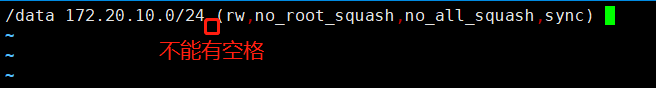
解决方法:
去掉多余的空格,使用以下命令检测并生效 [root@nfs ~]# exportfs -r [root@nfs ~]# systemctl restart rpcbind nfs nfs-server.service
温馨提示:如无特殊说明,本站文章均为作者原创,转载请注明出处!