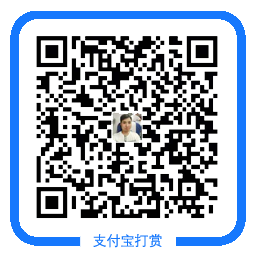创建yum源仓库服务器
环境:centos7.4
server ip:10.0.0.3
- 服务器端配置:
1、配置nginx
[root@yum_server ~]# yum -y install nginx
[root@yum_server ~]# mkdir -p /data/yum-server/os
[root@yum_server ~]# cat << eof > /etc/nginx/conf.d/yum.conf
autoindex on; #显示目录
autoindex_exact_size on; # 显示文件大小
autoindex_localtime on; # 显示文件时间
server {
listen 80;
root /data/yum-server;
}
eof
[root@yum_server ~]# systemctl start nginx
2、复制rpm文件
[root@yum_server ~]# mount /dev/sr0 /mnt
[root@yum_server ~]# cp /mnt/Packages/* /data/yum-server/os/
3、创建yum数据库
[root@yum_server ~]# yum install createrepo -y
[root@yum_server ~]# createrepo /data/yum-server/os/ Spawning worker 0 with 445 pkgs Workers Finished Saving Primary metadata Saving file lists metadata Saving other metadata Generating sqlite DBs Sqlite DBs complete
- 客户端配置:
[root@qunniao ~]# cat << eof > /etc/yum.repos.d/centos.repo [base] name=centos yum server baseurl=http://10.1.1.3/os/ gpgcheck=0 eof
[root@qunniao ~]# yum clean all
[root@qunniao ~]# yum list
[root@qunniao ~]# yum install gcc -y #安装测试
温馨提示:如无特殊说明,本站文章均为作者原创,转载请注明出处!