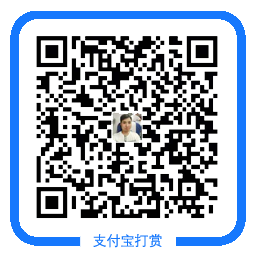打造Linux 回收站
Linux默认没有回收站,使用rm命令会直接从系统中删除,可能会造成误删,恢复困难,因此仿照windows回收站使用shell脚本实现类似功能。
#!/bin/bash
###################################################################
# File Name: Recycle.sh
# Author: xunyin
# E-mail: lnhxzwb@126.com
# Created Time: 2022年 08月 01日
#==================================================================
#声明:本程序基于CENTOS7.X系统测试,其它系统请测试后使用
# 默认保留回收站数据15天
###################################################################
cat > /bin/del << 'END'
#!/bin/bash
#帮助信息
rm_help()
{
cat << EOF
=======================<使用方法>======================
删除文件: rm file1 [file2 file3...]
查看回收站: rm -l
清空回收站: rm -d (永久删除,不可恢复)
查看帮助: rm -h
撤销删除: unrm (撤销最近一次删除)
======================================================
EOF
exit 1
}
#查看回收站
rm_list()
{
/bin/ls --color=auto ${rm_dir}
exit 1
}
#清空回收站
rm_clear()
{
read -p "回收站文件将永久删除,是否继续(Y|N):" next
case $next in
Y|y)
/bin/rm -rf ${rm_dir}
;;
N|n)
echo "操作已取消"
exit 1
;;
*)
echo
echo "==================================================="
echo "输入有误!请输入 Y|y 清空回收站.输入 N|n 操作取消"
esac
exit 1
}
#删除文件
rm_file()
{
rm_path=/tmp/rm_tmp.txt
echo ${opt_file} >${rm_path}
#tr " " '\n' <${rm_path} &>/dev/null
for file in $(cat ${rm_path})
do
opt=^-.
# 防止使用-rf等参数报错
if [ "$file" = "-f" ];then
sed -i '/-f/d' ${rm_path}
continue
elif [ "$file" = "-r" ];then
sed -i '/-r/d' ${rm_path}
continue
elif [ "$file" = "-fr" ];then
sed -i '/-fr/d' ${rm_path}
continue
elif [ "$file" = "-rf" ];then
sed -i '/-rf/d' ${rm_path}
continue
elif [ "$file" = "-l" ];then
rm_list
elif [ "$file" = "-d" ];then
rm_clear
elif [ "$file" = "/Recycle" ];then
rm_clear
elif [ "$file" = "-h" ];then
rm_help
elif [[ $file =~ $opt ]];then
echo "$file 参数不正确,请检查!"
exit 1
#防止执行 rm -rf /* 危险操作
elif [ "$file" = "/bin" ]||[ "$file" = "/boot" ]|| \
[ "$file" = "/dev" ]||[ "$file" = "/etc" ]|| \
[ "$file" = "/home" ]||[ "$file" = "/lib" ]|| \
[ "$file" = "/lib64" ]||[ "$file" = "/media" ]|| \
[ "$file" = "/mnt" ]||[ "$file" = "/opt" ]|| \
[ "$file" = "/proc" ]||[ "$file" = "/root" ]|| \
[ "$file" = "/run" ]||[ "$file" = "/sbin" ]|| \
[ "$file" = "/srv" ]||[ "$file" = "/tmp" ]|| \
[ "$file" = "/sys" ]||[ "$file" = "/usr" ]|| \
[ "$file" = "/var" ];then
echo -e "\033[5;41;33m 警告:当前操作会损坏当前系统环境,禁止此危险操作!!!\033[0m " && exit 1
else
#防止回收站中出现同名文件报错
now=$(date +%Y%m%d%H%M%S)
file_path=$(dirname ${file})
file_name=$(basename ${file})
unrm_path=$(realpath $file)
cd ${file_path}
if [ ! -e $file ];then
echo "$file 文件或目录不存在!"
continue
else
echo -e "${unrm_path}:${file_name}_RM_${now}" >>/tmp/un_rm.db
/bin/mv -f ${file_name} ${rm_dir}/${file_name}_RM_${now} &>/dev/null
if [ $? -eq 0 ];then
echo "${file_name} 已被删除!"
fi
fi
fi
done
cd /tmp
cat un_rm.db > unrm.db 2>/dev/null
> un_rm.db
/bin/rm -rf ${rm_path}
}
opt_file=$@
if [ $# -eq 0 ];then
rm_help
else
rm_dir=/.Recycle
#检查回收站目录是否存在
if [ ! -d ${rm_dir} ];then
mkdir -m 755 -p ${rm_dir}
rm_file
else
rm_file
fi
fi
END
#保留15天数据
cat >/var/spool/cron/rm_clear.sh <<EFF
rm_15 ()
{
find /.Recycle/ -mtime +15 -name "*_RM_*" | xargs /bin/rm -rf
#find /.Recycle/ -mtime +15 -name "*_RM_*" -delete
}
rm_15
EFF
cat > /bin/unrm << 'ENM'
#!/bin/bash
#帮助信息
unrm_help()
{
cat << EF
=======================<使用方法>======================
删除文件: rm file1 [file2 file3...]
查看回收站: rm -l
清空回收站: rm -d (永久删除,不可恢复)
查看帮助: rm -h
撤销删除: unrm (撤销最近一次删除)
======================================================
EF
exit 1
}
#撤销删除
unrm_file()
{
for i in $(cat /tmp/unrm.db)
do
rm_name=$(echo $i | awk -F: '{print $2}')
new_name=$(echo $i | awk -F: '{print $1}')
cd /.Recycle
ls ${rm_name} &>/dev/null
if [ $? -eq 0 ];then
/bin/mv -f ${rm_name} ${new_name}
else
echo "${new_name}文件或目录不存在!"
continue
fi
done
> /tmp/unrm.db
}
if [ $# -eq 0 ];then
unrm_file
else
echo "输入参数有误!"
unrm_help
fi
ENM
chmod +x /bin/del
chmod +x /bin/unrm
sed -i "/rm=/d" /etc/bashrc
echo "alias rm='/bin/del'" >>/etc/bashrc
source /etc/bashrc
if [ $? = 0 ];then
echo "回收站设置成功!"
sed -i '/clear/d' /var/spool/cron/root &>/dev/null
echo -e "#clear_recycle_15 \n59 23 * * * sh /var/spool/cron/rm_clear.sh" >>/var/spool/cron/root
echo "------------------------------------"
echo "请使用rm -h 查看使用方法"
else
echo "回收站配置失败,请使用 sh -x Recycle.sh 排查!"
fi
- 注:请使用 source Recycle.sh 或 . ./Recycle.sh(注意两点之间有空格,source与点方式是等效的) 方式执行脚本,如果使用其他方式(./Recycle.sh,sh Recycle.sh,bash Recycle.sh)执行脚本,请手动执行 source /etc/bashrc 或使用bash使别名配置生效,否则当前终端别名无法使用(原因请见知识点)。
- 知识点:使用加权限./,sh , bash执行脚本时,当前终端所在的shell 会fork一个子shell执行脚本,当执行完后再返回终端所在的shell。脚本中设置在fork出来的这个子shell(后续重新开启的新终端)中生效,子shell只能继承父shell的环境变量,而不能修改父shell的环境变量,所以脚本运行结束后,父进程的环境就会覆盖回去;而使用sorcue 或者.(dot) 会明确告诉shell不要fork执行脚本,而是在当前的shell执行,这样环境变量就可以保存下来,当前终端也会生效。
- 查看使用方法 (rm -h)
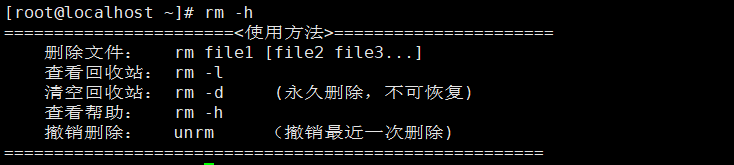
- 删除文件(rm file1 [file2 file3])
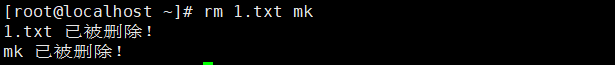
- 查看回收站信息 (rm -l)
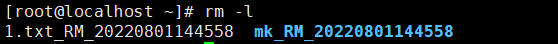
温馨提示:如无特殊说明,本站文章均为作者原创,转载请注明出处!