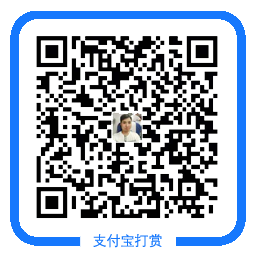Nginx四层代理配置
Nginx 从1.9.0以后版本支持四层代理,如果做四层代理需要在编译时添加 –with-stream模块
1、获取nginx源码包
[root@localhost ~]# wget http://nginx.org/download/nginx-1.22.0.tar.gz
2、解压
[root@localhost data]# tar -xf nginx-1.22.0.tar.gz
3、编译安装
[root@localhost data]# cd nginx-1.22.0/ [root@localhost nginx-1.22.0]# ./configure --prefix=/usr/local/nginx --user=nginx --group=nginx --with-http_ssl_module --with-http_stub_status_module --with-file-aio --with-stream --without-http_rewrite_module [root@localhost nginx-1.22.0]# make -j 2 && make install
4、nginx配置文件
[root@localhost ~]# cd /usr/local/nginx/conf/
[root@localhost conf]# vim nginx.conf
user nginx;
worker_processes auto;
stream { # stram模块,和http模块是同级别(四层代理时需要添加上这个模块);
server {
listen 88; # 监听88端口;
proxy_pass qunniao_server;
}
upstream qunniao_server{ # 定义qunniao_server ;
server 127.0.0.1:81 ;
server 127.0.0.1:82 ;
}
}
5、添加nginx至systemctl
cat > /usr/lib/systemd/system/nginx.service << EOF
[Unit]
Description=nginx
After=network.target
[Service]
Type=forking
ExecStart=/usr/local/nginx/sbin/nginx -c /usr/local/nginx/conf/nginx.conf
ExecReload=/usr/local/nginx/sbin/nginx -s reload
ExecStop=/usr/local/nginx/sbin/nginx -s quit
PrivateTmp=true
[Install]
WantedBy=multi-user.target
EOF
6、启动
[root@localhost conf]# systemctl enable nginx --now
7、测试
[root@localhost conf]# netstat -antpl | grep 88
tcp 0 0 0.0.0.0:88 0.0.0.0:* LISTEN 104147/nginx: maste
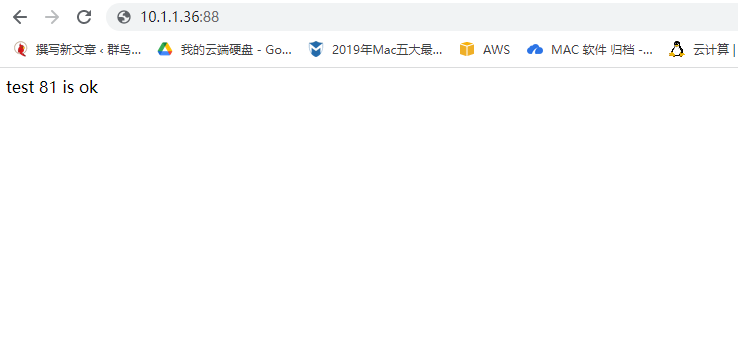
温馨提示:如无特殊说明,本站文章均为作者原创,转载请注明出处!