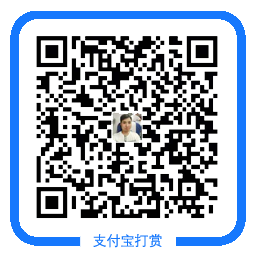Linux 加密Mail 配置脚本
#!/bin/bash
###################################################################
# File Name: mail_cfg.sh
# Author: xunyin
# E-mail: lnhxzwb@126.com
# Created Time: 2023年04月21日
#==================================================================
#声明:本程序基于CENTOS7.X系统测试,其它系统请根据实际修改测试后使用
###################################################################
mail_name=xxxx@126.com # 发送邮件地址
mail_user=xxxx@126.com # 发送邮件地址
mail_passwd=password # 密码(一般为授权码)
mail_smtp=smtp.126.com # smtp服务器地址
cert_dir=/root/.certs/ # 证书存放目录
cert_name=126.crt # 证书名称
conf_file=/etc/mail.rc # 配置文件
#创建证书
cert_mk()
{
mkdir -p $cert_dir
echo -n | openssl s_client -connect $mail_smtp:465 | sed -ne '/-BEGIN CERTIFICATE-/,/-END CERTIFICATE-/p' > $cert_dir/$cert_name
certutil -A -n "GeoTrust SSL CA" -t "C,," -d $cert_dir -i $cert_dir/$cert_name
certutil -A -n "GeoTrust Global CA" -t "C,," -d $cert_dir -i $cert_dir/$cert_name
certutil -L -d $cert_dir
certutil -A -n "GeoTrust SSL CA - G3" -t "Pu,Pu,Pu" -d $cert_dir -i $cert_dir/$cert_name
}
#mail配置
mail_cfg()
{
cat >>$conf_file <<EOF
#mail auth config
set smtp=smtps://$mail_smtp:465 #加密smtp端口为465
set from=$mail_name
set smtp-auth-user=$mail_user
set smtp-auth-password=$mail_passwd
set smtp-auth=login
set ssl-verify=ignore
set nss-config-dir=$cert_dir
EOF
}
man()
{
pkg=$(rpm -qa | grep mailx | wc -l)
if [ $pkg == 0 ];then
yum install mailx -y
mail_cfg
cert_mk
else
mail_cfg
cert_mk
fi
}
man
测试
echo "mail test ok" | mailx -v -s "test" xxx@163.com
- mail test ok 邮件内容
- test 邮件的标题
- xxx@163.com 接收邮件的账号
以上脚本已在Gitee上,点这下载
温馨提示:如无特殊说明,本站文章均为作者原创,转载请注明出处!