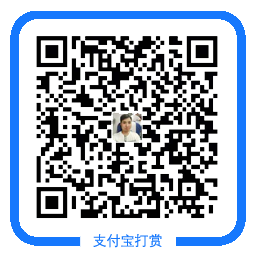LVM逻辑卷删除
步骤:umount —-> lvremove lv名称 —–> vgremove vg名称 —–> pvremove pv名称
1、卸载
[root@localhost ~]# umount /date
2、删除lv
[root@localhost ~]# lvremove /dev/VG0/LV0 Do you really want to remove active logical volume VG0/LV0? [y/n]: y Logical volume "LV0" successfully removed
3、删除vg
[root@localhost ~]# vgremove VG0 Volume group "VG0" successfully removed
4、删除pv
[root@localhost ~]# pvremove /dev/sdb{1..3}
Labels on physical volume "/dev/sdb1" successfully wiped.
Labels on physical volume "/dev/sdb2" successfully wiped.
Labels on physical volume "/dev/sdb3" successfully wiped.
温馨提示:如无特殊说明,本站文章均为作者原创,转载请注明出处!